

Key Details
Program Start Dates
September 2026
January 2027
Please visit Ontario College Application Service to learn more about start dates.
Credential
Ontario College Advanced Diploma
Program Duration
6 Semesters / 3 YearsProgram Contacts

Program Coordinator / Professor
Program Overview

Gear up with advanced skills to tackle any tech issue
Gain all the in-depth technical and customer service skills you need to manage and solve whatever IT challenge you confront. From cloud infrastructures to wireless access and network security, you’ll train to configure desktop, server, and network operating systems and study programming languages. Plus, you’ll gain the communication and project management skills desired by employers.
Cambrian is an authorized Cisco Systems Networking Academy, Red Hat Academy, and Microsoft IT Academy. Our students regularly score medals at the annual Skills Ontario Competition. Learn directly from industry experts with a seven-week placement in the sixth semester.
Program Highlights
Program highlights
- Authorized Cisco Systems Networking Academy, Red Hat Academy, and Microsoft IT Academy
- Seven-week placement in semester six
- Learn network security from industry experts
- Join a winning team at the annual Skills Ontario Competition
- Grads can challenge industry certifications that save you thousands of dollars and hundreds of hours
Program awards
Admissions
Admission requirements
For graduates of the new curriculum (OSS): Ontario Secondary School Diploma (30 credits) or equivalent or mature student status, including:
- Any grade 12 English (C) or (U)
- Any grade 12 mathematics (C) or (U) (MCT4C is highly recommended)
International Student Admissions
Are you an international student? Learn more about additional requirements.
Learn moreAdditional admission requirements
Recommendations
Computer competency in relevant software

Academic Upgrading
Are you missing admission requirements? Strengthen your academic skills for free at your own pace through Academic Upgrading!
Program delivery
Program delivery
2026-2027
Fall term start
- Semester 1: Fall 2026
- Semester 2: Winter 2027
- Semester 3: Fall 2027
- Semester 4: Winter 2028
- Semester 5: Fall 2028
- Semester 6: Winter 2029
Winter term start
- Semester 1: Winter 2027
- Semester 2: Spring 2027
- Semester 3: Fall 2027
- Semester 4: Winter 2028
- Semester 5: Fall 2028
- Semester 6: Winter 2029
Program of Study
Program of study for 2026-27 Academic Year
| Semester 1 | Credits | |
|---|---|---|
| CET 1022 | Introduction to Networking | 4 |
| CET 1109 | Windows Client for IT Professionals | 4 |
| CMP 1065 | IT Essentials | 4 |
| CMP 1117 | Introduction to Programming | 4 |
| ENG 1002 | College Communications | 3 |
| One General Education course 1 | 3 | |
| Credits | 22 | |
| Semester 2 | ||
| CET 1014 | PowerShell | 4 |
| CET 1023 | Switching, Routing, and Wireless Essentials | 4 |
| CET 1025 | Linux System Administration | 4 |
| CET 1037 | Microsoft Azure Fundamentals | 3 |
| IOT 1105 | Relational Databases | 4 |
| MTH 1235 | Technical Math and Subnetting | 3 |
| Credits | 22 | |
| Semester 3 | ||
| CET 1017 | Administrating Windows Server Hybrid Core Infrastructure | 4 |
| CET 1024 | Enterprise Networks, Security, and Automation | 4 |
| CET 1112 | REST API integration with Python | 3 |
| CET 3120 | Advanced Linux Administration | 4 |
| CET 3115 | Identity and Access Admin | 4 |
| IND 1025 | Indigenous Business Workshop | 1 |
| One General Education course 1 | 3 | |
| Credits | 23 | |
| Semester 4 | ||
| CET 2415 | Applied Project Management | 3 |
| CET 4100 | Microsoft 365 Endpoint Admin | 4 |
| CRM 1007 | Cybersecurity Operations | 4 |
| ENG 1754 | Technical Communication | 3 |
| ISP 3026 | Spreadsheets for Business | 3 |
| One General Education course 1 | 3 | |
| Credits | 20 | |
| Semester 5 | ||
| CET 1026 | Enterprise Core | 4 |
| CET 5105 | Emerging Technologies | 4 |
| CET 5110 | Microsoft 365 Administrator | 4 |
| CET 5115 | Info Protection & Compliance | 3 |
| CET 5120 | Automating the Cloud | 4 |
| CET 5125 | Firewall Essentials | 3 |
| Credits | 22 | |
| Semester 6 | ||
| CET 1027 | Enterprise Advanced Routing and Services | 4 |
| CET 1218 | Cyber Threat Tactics, Techniques and Procedures VS Enterprise Security | 4 |
| CET 1310 | Azure Security Technologies | 3 |
| CET 3601 | Field Placement | 6 |
| CET 6110 | BCP and DR | 3 |
| Credits | 20 | |
| Total Credits | 129 | |
- 1
-
For more information regarding General Education courses, click here.
Fees
Tuition Cost
Important Notice
Fees presented are estimates based on projections for future academic year(s) of study. Actual fees charged may differ from what is published here. A full detailed listing of all fees is available in myCambrian and updated annually no later than May 1 for the following academic year. Students in Academic Upgrading are responsible for any fees listed on their invoice each term.
Tuition and ancillary fees
Please see our fees page for the breakdown of tuition and mandatory ancillary fees by program and semester for both domestic and international students.
Books and supplies
Books and supplies may be required at the course level over and above what is estimated above. Please consult your professor/instructor and course outlines for further information.

College may be more affordable than you think!
Have you said, “school can wait another year”? Don’t sacrifice your future any longer – you can do it!
Whether it’s fear, financial reasons, or something else that is impacting your decision to start school, we’re here to listen to you and help in any way we can!
Work-integrated learning (WIL)
Take your education beyond the classroom!
Cambrian programs blend academic learning, hands-on training, and community involvement opportunities to help you achieve your ultimate goal – your dream career. You’ll have the opportunity to apply your knowledge to real-world scenarios within and outside of the classroom through work-integrated learning. Whether it be a capstone project, co-op, practicum, preceptorship component, or placement, you’ll benefit from a practical, job-related experience before you graduate.
Learn more about previous opportunities in this program!
Technica Mining – In this Computer Systems Technology placement, students reconfigured software on a fleet of approximately 600 Android tablets. The student learned how to:
- Perform and test backups
- Migrate users between legacy RTC and new STC remote user systems
- Configure/test remote monitoring and management policies for a test group of computers.
Vianet – During this placement, the students received an introduction to the Internet Service Provider (ISP) Environment. They also received experience with Network Operations and completed tasks assigned by the Network Operations Manager using their labs and real-world scenarios. Here are some of the systems they learned more about:
- Cisco, Ubiquiti/Unifi, Router, Switches, Vianet ticketing system, Microsoft 365, understanding Flextv(OTT IPTV), design and deployment
- Voice and Fibre Operations
- Fieldtech Operations
- Voice Operations, understanding the PBX Deployments, and analog voice adapters.
Spectrum Telecom Group Ltd. – In this placement the students ensured the stable operation of the in-house computer network and all connected PCs and peripherals, including planning, developing, installing, configuring, maintaining, supporting, and optimizing all network hardware and software.
They also:
- Analyzed and resolved end-user hardware and software computer problems in a timely and accurate fashion, and provided end-user training where required.
- Assisted the service team with hardware installations and troubleshooting
- Oversaw the installation, configuration, maintenance, and troubleshooting of end-user broadband connections
- Kept an up-to-date inventory control of all broadband equipment in use
- Managed network servers, routers, and switches
- Maintained and verified backup servers/systems
- Monitor and test network performance and provide network performance statistics and reports
- Recommend, schedule, and perform network improvements, upgrades, and repairs.
Field of Study
School of Information Technology
Play a pivotal role in shaping the digital future. By pursuing a field of study in information technology (IT), you’ll open doors to a wide variety of revolutionary careers and make your mark on society as a tech pioneer. From software development and network administration to cybersecurity and data analytics, Cambrian offers exciting programs that place you at the forefront of innovation.
Specific program pathways
Graduates can enter directly into the:
- Cybersecurity graduate certificate program
- IT Business Analysis graduate certificate program
- Artificial Intelligence/Machine Learning graduate certificate program
College or university degree opportunities
If you are a graduate of this program, you may continue your studies at a college or university and you may receive credit(s) for your prior college education. Refer to Cambrian’s college and university agreement details for further information.
Career Outcomes



Need a career coach?
Explore how this program can lead to a great career! Cambrian’s Career Coach platform is a user-friendly, online tool that provides up-to-date and comprehensive labour market data to help you explore career options, salary expectations for the Greater Sudbury region, and more!
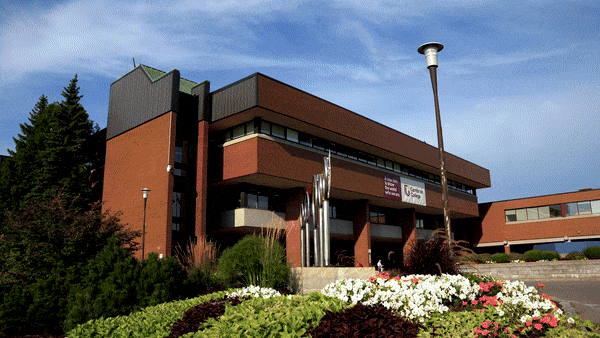
See where you'll be learning!
Minimum technology requirements
Success in this program requires that you come equipped with some program-specific technology requirements.
Minimum Tech Requirements
- Regular access to a computer with a reliable Internet connection
- Web cam and headset
- Personal computer
- Operating System: Windows 10 Education or Professional (will be provided)
- Processor: 64-bit current generation Intel i5 or i7 (preferred) or AMD equivalent
- RAM: 24 GB (32 GB preferred)
- Storage: 100 GB free with min 10 GB for software installs
- Software: Packet Tracer 7.3, Tera Term, Putty, Kiwi Syslog Server, Open Source software (as required), Microsoft Software (distributed through AzureForEducation), MS Office, MS Project
Required software will be provided by Cambrian College. Instruction on how to obtain software will be provided to you. Some software that you may access as part of your program may not be compatible with every device. If you have any questions about these technology requirements, please email info@cambriancollege.ca or call (705) 566-8101, ext. 7303.
System requirements for Assistive Technology
To access the widest range of Assistive Technology (AT), a Windows-based computer is recommended.
- Recommended OS: Windows 10 or newer
- Recommended CPU: Intel or AMD multicore processor
- Recommended RAM: 8 GB
- Recommended Storage for Assistive Technology: 8 GB of available Hard Drive of Solid
- State Drive Space (please note this is not the total drive size and refers specifically to available space needed for assistive technology)
- Recommended Audio: Speakers or Headphones for Text-to-Speech and Microphone for Speech Input
While Apple computers can provide many AT options, some specialized software may not be available/compatible with this platform. Please consult with the Glenn Crombie Centre for further details.
Bring your own device (BYOD)
Cambrian College has implemented a BYOD principle to both enrich the student learning experience in and out of the classroom and to ensure flexibility!

Ready to take the first step?
Start gaining the highest level of skills at Cambrian now – and you’ll be ready to take advantage of the many career opportunities waiting for you just around the corner. The future is yours!
Have Questions? We are here to help.
If you have any questions about programs, funding, OSAP, deadlines, student services, or anything else, reach out to our support team and we are happy to help!
Related Programs


